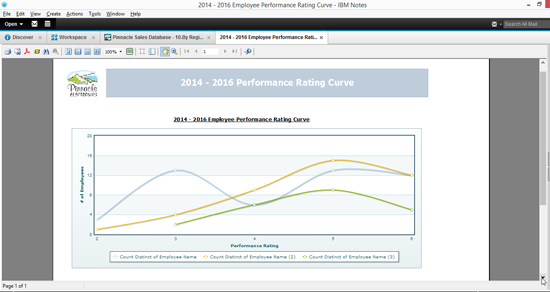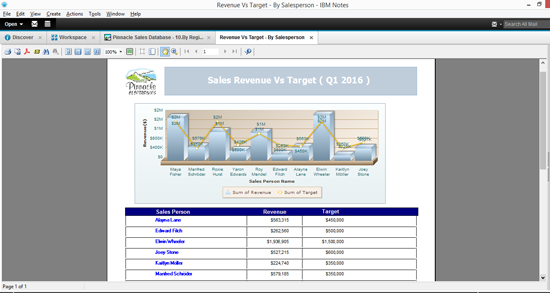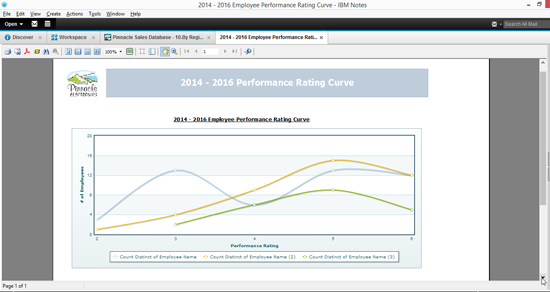
Please click on the image to enlarge
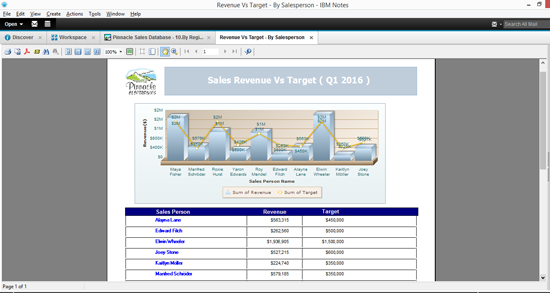
Please click on the image to enlarge
IBM Notes Reporting Challenges
Using Notes Views: Generating reports from Notes Views helps business users view data within their applications. However, users are restricted to how data is presented in their Views and are not supported with advanced data visualization to suit their unique business situations.
Using LotusScript: The view-based framework of IBM Notes is often found to be limiting and any form of native reporting requires writing of lengthy code using LotusScript. While using LotusScript overcomes a few of the limitations of using Notes Views, it is resource and time intensive and significantly increases IT dependence for business users.
Exporting to Spreadsheets: To eliminate the waiting time involved with using LotusScript, business users export Notes data to external spreadsheet tools that give them extensive flexibility. However, these tools are not native to the Notes framework, resulting in loss of data integrity and data security. In order to replicate native Notes ACL (Access Control List) definitions the data in a Notes database needs to be split into multiple spreadsheets, leading to data integrity, redundancy and inconsistency issues.
IntelliPRINT Reporting – The "perfect" solution for IBM Notes & Domino users
IntelliPRINT Reporting is a native reporting solution for IBM Notes and Domino that delivers high quality reports with industry-leading visualization capabilities within the collaborative IBM Notes and Domino framework.
With IntelliPRINT Reporting report designers, Notes developers and even business users can easily create customized reports, which include graphics and other design elements in their reports. It extends the functionality of IBM Notes and Domino applications and allows users to work seamlessly with their e-mail, applications and reports. IntelliPRINT Reporting also delivers an aggressive "time to value" period of just days!
Key Benefits of IntelliPRINT Reporting
-
Helps business users unlock the business value of their Notes and Domino data
- Delivers an extensive array of industry-leading data visualization capabilities
- Enables seamless access to actionable information integrated inside Notes and Domino applications
- Greatly enhances the value and increases life of Notes and Domino applications
-
Significant productivity improvement for both business users and IT teams
- Easy-to-use GUI (Graphic User Interface) enables rapid report creation
- Reduces report creation effort by up to 80%
-
Leverages all native Notes capabilities, including ACLs
- Leverages secure collaborative Notes framework
-
Rapid and informed decisions for business users
- Rapidly transforms Notes data into actionable information
-
Attractive TCO (Total Cost of Ownership) and Rapid ROI (Return on Investment)
- Minimal IT overhead, ease-of-deployment and ease-of-use ensures a low TCO and rapid ROI
Deploying IntelliPRINT Reporting
IntelliPRINT Reporting consists of two components - IntelliPRINT Reporting Designer (for Notes) and IntelliPRINT Reporting Viewer (for Notes and Domino).
IntelliPRINT Reporting Designer for Notes - The report designer component is a Windows desktop application that is integrated inside the IBM Notes client. Notes and Domino developers or even end users can design standard and free form reports in minutes, including Charts, Pivots and Tables using IntelliPRINT Reporting Designer’s report creation wizard. These reports can then be viewed by application users viewed via the Notes client (by Notes client application users) or via Web clients (by Domino web application users).
Click here for system requirements
IntelliPRINT Reporting Viewer for Notes - This component is installed on the Notes client and enables business users to view reports created using IntelliPRINT Reporting Designer as tabs INSIDE their IBM Notes clients.
Click here for system requirements
IntelliPRINT Reporting Viewer for Domino – Designed for business users to view reports created using IntelliPRINT Reporting Designer INSIDE their IBM Domino web applications. This solution includes a server component that needs to be installed on the IBM Domino Server.
Click here for system requirements