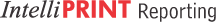Groupsoftware LLC has more than 15 years of experience as the world's largest provider of solutions for the IBM Notes and Domino platform. We serve customers worldwide with businesses in North America, Europe and Asia.
Copyright © 1999 - 2025, Groupsoftware LLC
All company names, product names and logos included here may be registered trademarks or service marks of their respective owners.