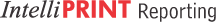-
Seamless integration with Notes infrastructure
Available inside IBM Notes, IntelliPRINT Dashboard Reporting allows users to create, visualize and analyze dashboard reports within the familiar IBM Notes interface. Users do not need to export data or do spreadsheet analysis. Seamless integration of real time dashboard reports within the context of Notes Domino applications greatly enhances usage efficiency and productivity.
-
Dashboard reports with data from multiple Notes applications / databases
Developers can create dashboard reports with data from multiple databases / views. Business users can access Notes data spread across multiple databases in multiple locations, on their reports.
-
Dashboard Filters
Dashboard Filters enable end users to filter a Dashboard in real-time by selecting any combination of values from the available columns. For example, using the Dashboard Filter functionality users can filter all widgets in a 2015 Sales Dashboard by Geography, Product, Period, Salesperson, etc.
-
Multi-Series Charts
Multi-series charts give users the ability to display more than one series of data (in the Y-axis) in the same chart as long as the X-axis fields for all the series are the same. These charts enable users to simplify the visualization of many complex business situations by reducing the number of charts required to meet an information need.
-
Unicode Support
Offers Unicode support for datasets and IBM Notes Design elements such as Server Name, Database Name, View Name and Column Headers
-
Real-time and Dynamic data
Dashboard reports can retrieve data from the Notes /Domino database in real time and can be setup to refresh data at pre-defined intervals.
-
Wizard-based Widget creation
End users can create Dashboard objects (Widgets) using the extremely user-friendly wizard for charts, pivots and tables. An optional Dashboard Report Analyzer add-on provides drill down from the dashboard widget to an Analysis view similar in functionality to IntelliPRINT Analytics.
-
Drag and drop report creation
Developers can create complex report templates from multiple Notes data sources without any coding effort. Simple drag and drop functionality enables end-users to customize data and create a variety of dashboard reports. Reports can be created from Notes view, Multiple Notes databases, selected documents, and by combining Notes and RDBMS.
-
Additional Chart Types
In addition to existing chart types (Columns, Bars, Pie, Doughnut, Area, Line, Gauge and Dual Y Axis); Waterfall charts which are floating Column charts and Funnel Charts that can be used to plot streamlined data are available from IntelliPRINT 6.0
-
Dynamic filters
The Dashboard report is displayed as an active report and facilitates users the ability to refine the report display or to isolate the data set unique to the business situation at hand, using dynamic filters in the reports.
-
Advanced Chart Options
User friendly chart options such as 'Rotate' and 'Place Inside' have been added to chart properties to define marks on the chart objects.
Users can also define custom colors for their chart objects, choose to display only the top 'N' values in the chart and also be able to display X-axis values in ascending / descending order.
-
Widget Options
End users can group rows of data containing common values to create user defined groups.
Users can also add a new column to their data, the values of which are derived from existing columns using formulae.
-
Enhanced Pivot Options
Users can expand or collapse rows and columns at each sub level to view detailed or summarized information.
-
Widget Dashboard layouts
Widget and dashboard layouts enable business users to create multiple "Layouts" for a Dashboard Widget or Dashboard Report. Users can now rapidly create different representations (region-wise, product-wise, period-wise, etc.) of the same data and view them as Layouts of the same widget or dashboard report, without accessing the database every time.
-
Widget Toolbars
Widget Toolbars provide users with quick and convenient access to commonly performed operations on widgets.
-
Widget Mapping
Widget Mapping allows business users to easily change the data source of their widgets to a different server, database or a View.
-
Compare Widgets
Business users can now achieve deeper business insights by comparing widgets, both online and off-line.
-
View underlying widget data
Users can now view and explore underlying widget data instantly and can also export the data to Excel.
-
Active Tables
Active tables in IntelliPRINT Dashboard Reporting offer interactive features for performing data analysis operations. Users can group data by using drag and drop actions, add summary data to the columns, rearrange the column layout, sort the table, and filter the data.
-
Report distribution
Users can export reports to popular formats like PDF, JPEG etc. and email them directly without visiting the Notes mail client.